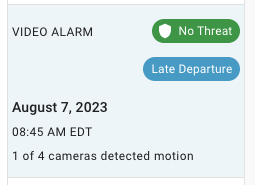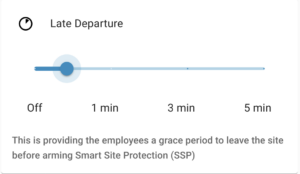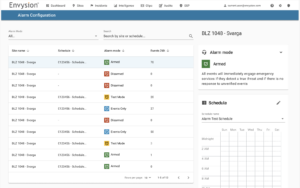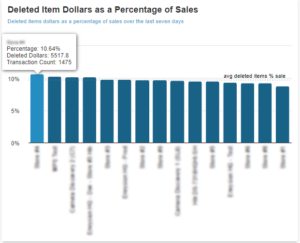Hard Drive Failover
When a data partition failure is detected on the ENVR hard drive, regardless if it is during the system startup or normal operation, the ENVR will switch to a smaller spare partition. This switch takes place on the ENVR’s SSD for the 8th Gen and 10th Gen systems and on the ENVR’s hard drive itself for older systems. If this hard drive failover is detected, the ENVR will issue a notification to the monitor system which will be created in Salesforce in the near-term cases.
Multi-Lens Hanwha Camera Support
Users are now presented with all of the available lenses that a multi-lens Hanwha camera supports such as the PNM-9002VQ and can now add all of those lenses at the same time as opposed to only being able to view one. These lenses can be viewed on the Camera Provisioning workflow.
EnVR Web Interface/Local Update
The video player in the EnVR Web Interface has been updated to a more modern player which corrects a number of issues with the playing of video.
Removed the one hour limitation being imposed on exports by EWI as the backend supports exports up to 10 hours.
Smart Site Protection™ (SSP)
Alarms Camera Enablement
SSP Admin users can now enable cameras within seconds, without going through any upfront validation.
- Currently enabling a site for SSP takes minutes per camera and imposes constraints that may prevent some cameras from being enabled. This causes excess alarm events to be created, due to person(s) going off-camera for five minutes which then triggers SSP to be rearmed.
- The new workflow allows users to enable additional cameras without constraint, while also improving the event quality of your SSP configuration.
When cameras are masked for motion, the mask is now shared with our cloud analytics tool, minimizing person detection in unwanted areas of the image. This change is designed to reduce false positive person-detected events (e.g. people seen through a window).
SSP Alarms Modes
Now available – Alternate Alarm Modes to:
- Allow for testing and fine tuning a site without creating noise to end users
- Keep sites in a pre-configured state, and be able to move from Disarmed to Armed in a moment’s notice
- Provide customers with insights on what mode or state the site is currently in
- Link to the individual configuration screens from the alarm modes panel
In order to switch from our current ‘Envysion Monitoring’ feature to ‘Alarm Mode’ the development team is repurposing this feature for both Professional Monitoring and Self-Verifying customers.
Users can now see the Alarm Mode current state on the alarms configuration screen in both mobile (Release 3.30.0 scheduled for end of June) and web, but only Admin users are unable to open and edit the Alarm Mode.
Users will now see a warning popup when selecting an Alarm Mode without completing the prerequisite configuration steps.
All links within the Alarm Mode interface, along with helper and warning popups are now active and guide the user to remedy their issue
Smart Site Protection™ (SSP) Alarms Camera Enablement
When masking a camera to define the detection area for SSP, users can now completely clear the existing mask and draw a new one from scratch or revert to the previously saved mask.
Previously, on selecting the save/enable button, the camera enablement dialog would close and the user would see a snackbar notification with the status, whether or not the operation was successful. Our improved behavior shows an alert in the dialog itself and the user can either close it (if the save/enablement was successful) or retry/cancel (if an error occurred).
SSP Alarms Workflow: Live Agent Timeout
For Alarm Monitoring customers, if an alarm event clip is not verified by the live agent within a set period of time (currently 240 seconds), the system will automatically send a dispatch request to the alarm partner, where a dispatch agent will be able to review live video and immediately take action.
SSP Quick Wins
Unified the behavior of our “edit” icons across the entire Alarm Configuration page.
Each row of the Alarm Events page is now clickable, rather than just the right side arrow, to improve ease of use.
Corrected a condition where one clip was intermittently being excluded from a grouped alarm, when multiple cameras detect motion simultaneously.
SSP Admin users will now be able to view and edit unassigned schedules, in addition to previously just being able to delete them.
Intelligence Insights
Released two new data visualization elements for loss prevention into our Reports product under the Intelligence tab.,
- Refund Dollars as a Percentage of Sales
- Deleted Item Dollars as a Percentage of Sales
Sites and employees are shown relative to the average for the domain.
Visualizations allow users to drill down to the employee and then navigate to a list of transactions based on the metric and employee for quick review and action.
Combined Risk Snapshot and these new KPI visualizations into a singular Insights tab within Reports, for simplified access and navigation.
User Management
Single Sign-On and Password management functionality, released in (June) R573 under the “Authentication” menu item, is now available across all domains to give users advanced options for user credentials management.
- Users will need the “Security Administrator” capability to see the new menu item and to manage password expiration.
- Users will need the “SSO Administrator” capability to further manage single sign-on. Both capabilities have been added to the Domain Admin User role by default, and will need to be added to an appropriate user role.
Resolved an issue that prevented a user’s clips from being transferred to a different Envysion user, when the original user is deleted.
Multi Appliance Sites with Category Mismatch
Corrected an issue that allowed appliances at the same site to be associated with different categories within the organizational tree. This change ensures that all appliances associated with a site remain organized together.
Traffic Report
Resolved an issue that was preventing users from saving customized versions of the Traffic Report.
Device Management
Users can add cameras via the Device Management screen for network video recorders that are performing software updates. This change to unblock system setup is temporary due to the delay of the recorder upgrade feature. Once the upgrade feature has been completed, the block will return. Please keep in mind that adding a camera to your recorder while it is upgrading may result in failures to said camera being added. If this occurs, the action of adding a camera will need to be repeated.
Intelligence Insights
Risk Snapshot will no longer prevent data from being displayed on iOS Devices.
Risk Snapshot transactions, employees, and sites widgets now use the non-normalized score which resolves a sorting issue causing some results to display out of order.
Previous versions of Risk Snapshot sorted transactions, employees, and sites according to high, medium, low, or minimal risk, which did not ensure that the most risky of the group appeared at the top of the list. Widgets now sort according to their raw calculated risk value, which ensures they are correctly ordered in snapshot widgets
Data Visualizations
Addressed an issue that excluded some refund transaction types from the new “Refund Dollars as a Percentage of Sales” KPI chart, now available to Reports customers
All data columns in new KPI Charts are now clickable with the addition of a set minimum display height on the site and employee columns.
Resolved an issue where sites and employees with zero refunds were still appearing in the “Refund Dollars as a Percentage of Sales” KPI Chart.
Equipment Notifications Email
For multi-brand customers receiving camera and appliance alerts, the Brand of the location was added to the subject line of our alert emails to allow them to be more easily filterable by customer IT teams upon receipt.
Clips
Resolved an issue that resulted in downloading clips to be given generic file names. Downloaded video clips are now correctly given the clip’s title as the filename.
Transaction Report
Users will no longer see discrepancies between summary and receipt-level views when combining certain filters.
Tender Count Filtering
Filtering by Tender Count has been restricted to only counting payments received from the customer as it previously showed inconsistent results by also counting payments issued.