John Bezek, Customer Success Manager
What Is a Void Report in Restaurants?
A Void Report tracks instances where transactions are canceled, cleared, or voided after being entered into the system. While it may seem like just a list of canceled orders, it holds valuable insights into your restaurant’s operations, employee performance, and potential red flags.
For restaurant operators, understanding void reports can help you fine-tune your processes, improve employee training, and prevent potential fraud.
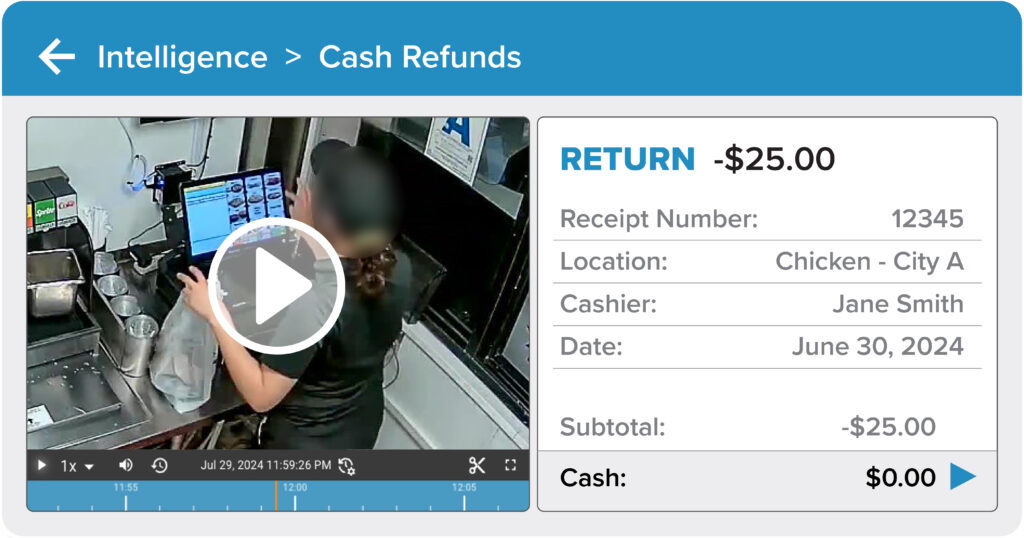
Why Monitor Voids in Your Restaurant?
Operational Efficiency: Cleared transactions can point to bottlenecks in your order processing, food preparation, or even point-of-sale (POS) systems. Tracking these trends helps identify recurring issues, such as frequent misorders or slow communication between the front and back of the house.
Employee Performance: Are voids consistently linked to specific employees or shifts? This might indicate training gaps or a need for additional support.
Fraud Prevention: Unusual spikes in canceled transactions—particularly with high-value items—can signal potential fraud or theft. Catching these trends early can save your restaurant from financial losses.
Key Data Points to Watch for in Your Void Report
Frequency:
- Are there recurring trends in canceled transactions, such as specific times, days, or seasons?
- These patterns might reveal operational challenges or peak-hour bottlenecks.
Reason:
- Why are transactions being cleared?
- Is it due to incorrect orders, customer complaints, or POS errors?
- This information can help you address the root causes and improve workflows.
Amount:
- Are high-value items frequently voided?
- This could indicate pricing errors or even employee misconduct.
Employee ID:
- Which employees are most often associated with cleared transactions?
- This can help you spot inconsistencies, identify areas for additional training, or flag potential red flags.
Analyzing Void Data in Your Restaurant
Look for Trends:
- Do you see any recurring patterns in the data?
- Are there specific menu items, locations, or time periods that have a higher number of voids?
Compare to Other Metrics:
- How does the frequency of voids correlate with other customer satisfaction metrics, such as customer feedback surveys or online reviews?
Investigate Unusual Patterns:
- If you notice any unusual spikes or dips in the data, investigate further.
- Are there any known events or promotions that could explain these fluctuations?
Taking Action: Turn Data Into Improvement
The Void Report isn’t just data—it’s an actionable tool. Here’s how you can use it:
- Enhance POS Systems: Identify and fix errors contributing to voids, improving overall efficiency.
- Streamline Operations: Use void trends to pinpoint bottlenecks in kitchen prep, employee communication, or order processing.
- Boost Employee Training: Use canceled transaction data to identify areas where employee training needs to be reinforced or improved.
- Investigate Fraud: If you suspect fraudulent activity, investigate the data thoroughly and implement appropriate safeguards.
Bottom Line
A Void Report offers a wealth of insights to restaurant operators, helping improve efficiency, enhance customer satisfaction, and safeguard against fraud. Don’t let cleared transactions go unnoticed—use this data to refine operations, train employees, and protect your bottom line.
Have questions or want to dive deeper into your cleared reports? Reach out to your Customer Success Manager today.
