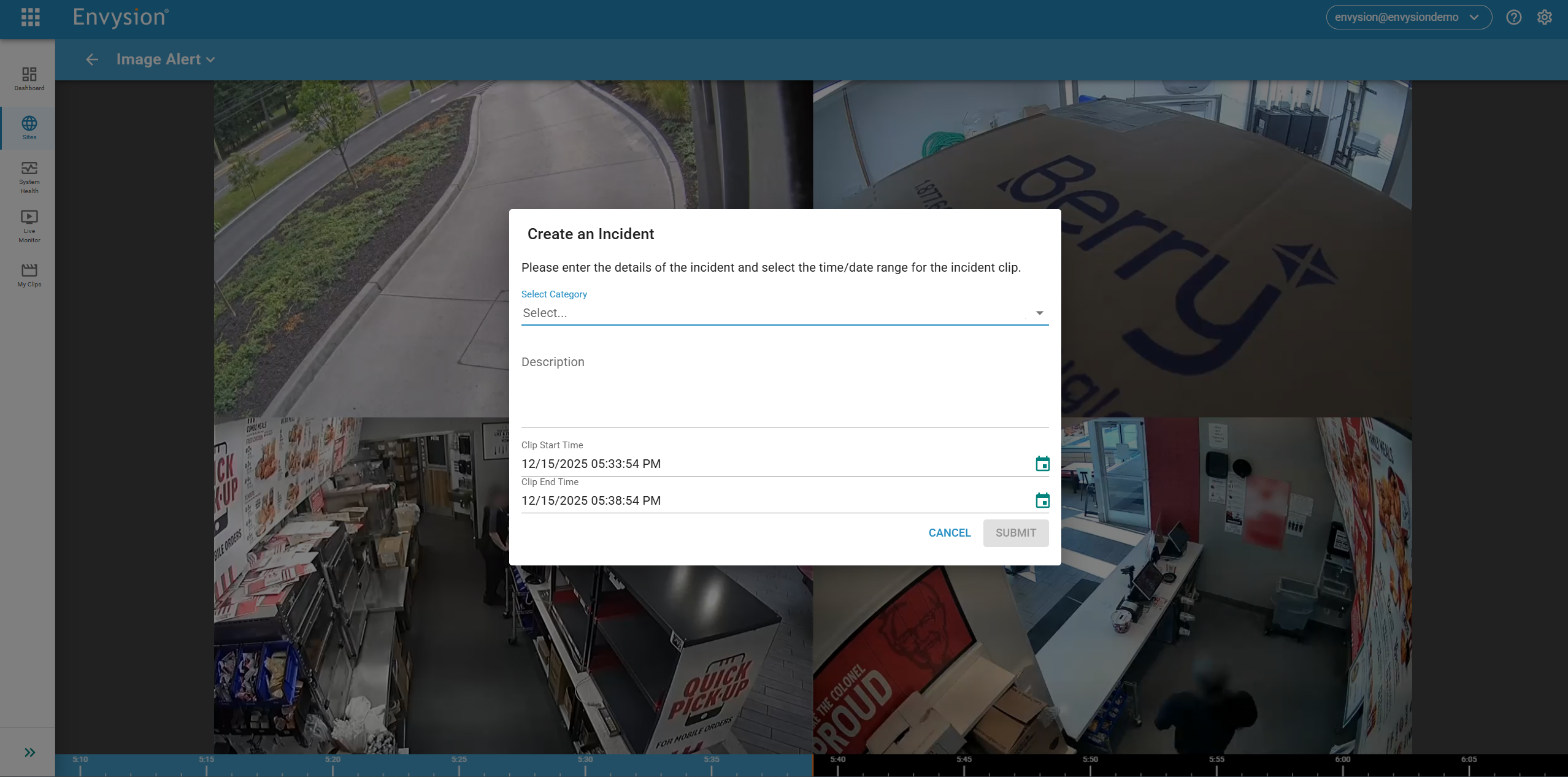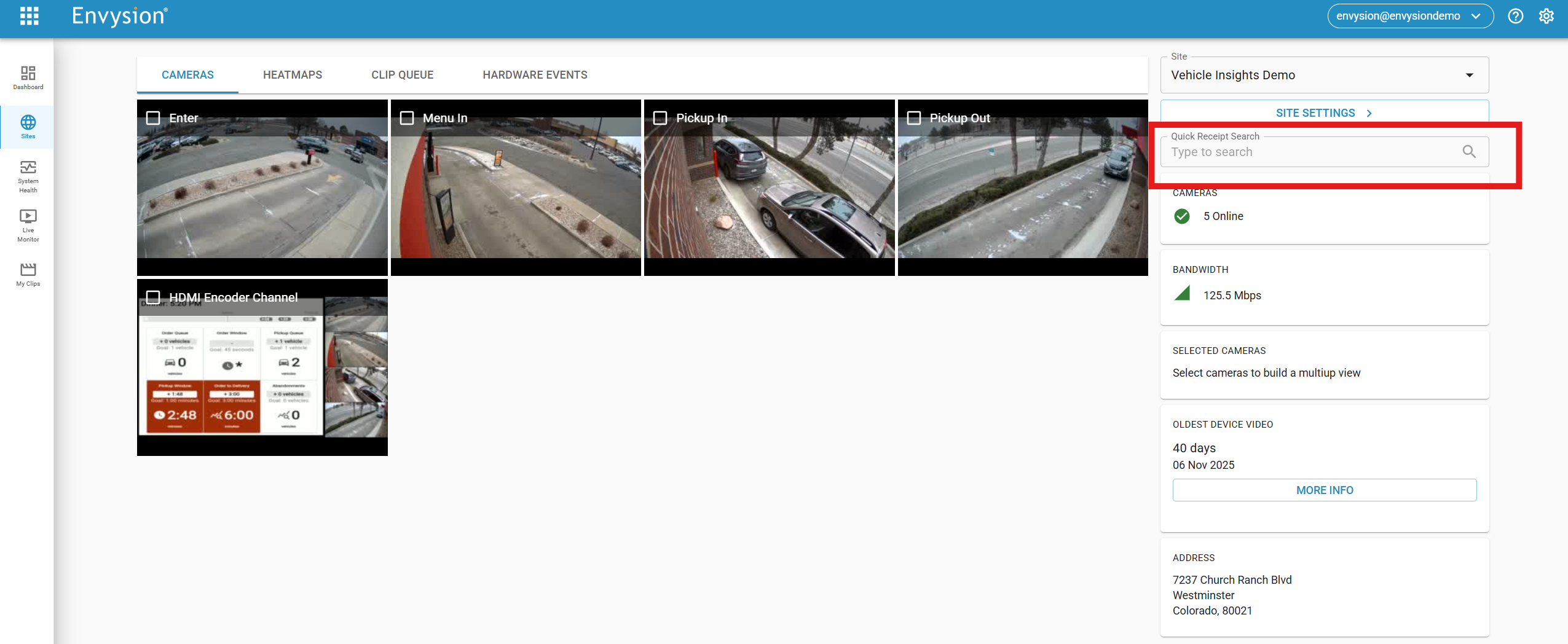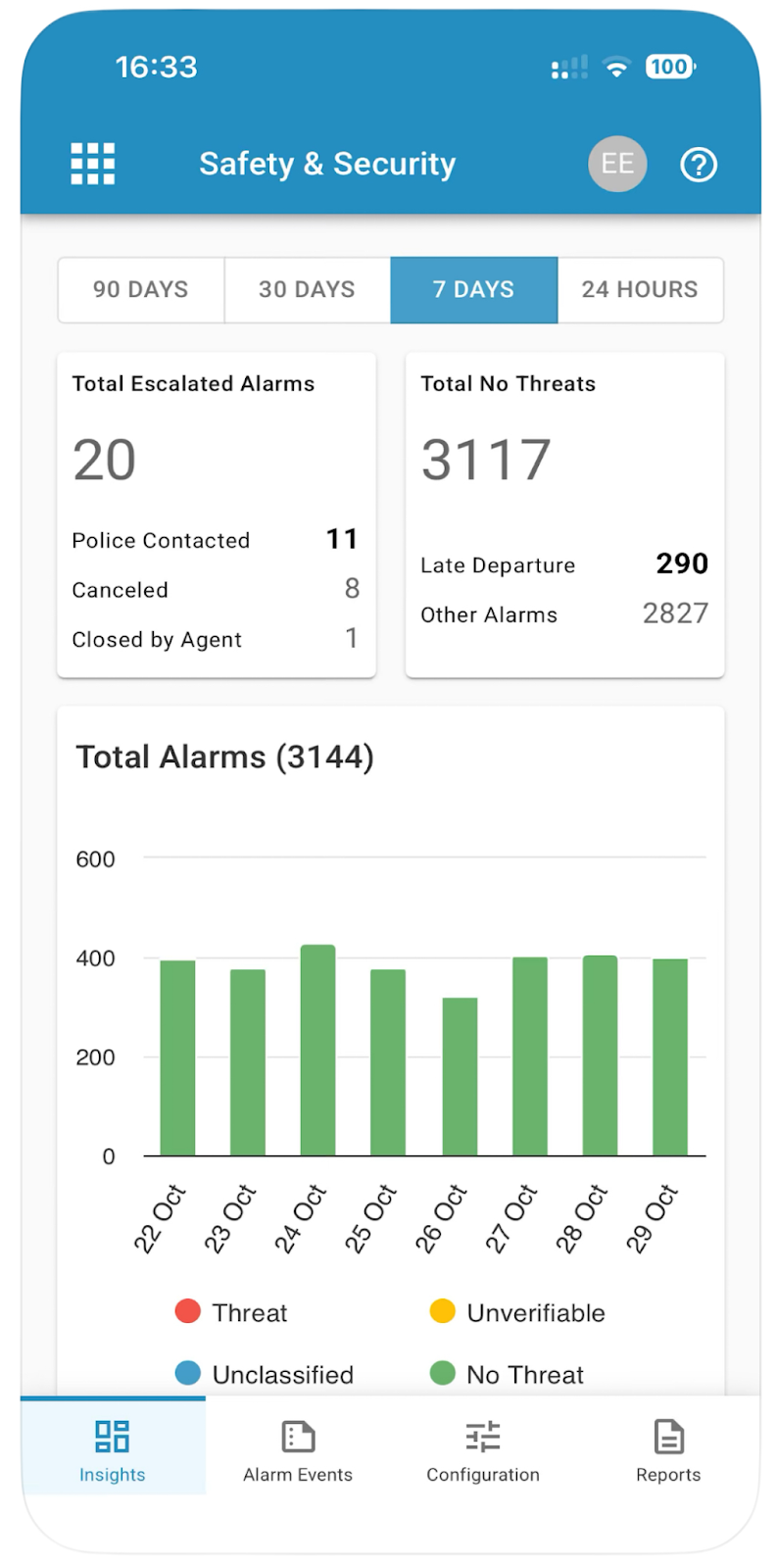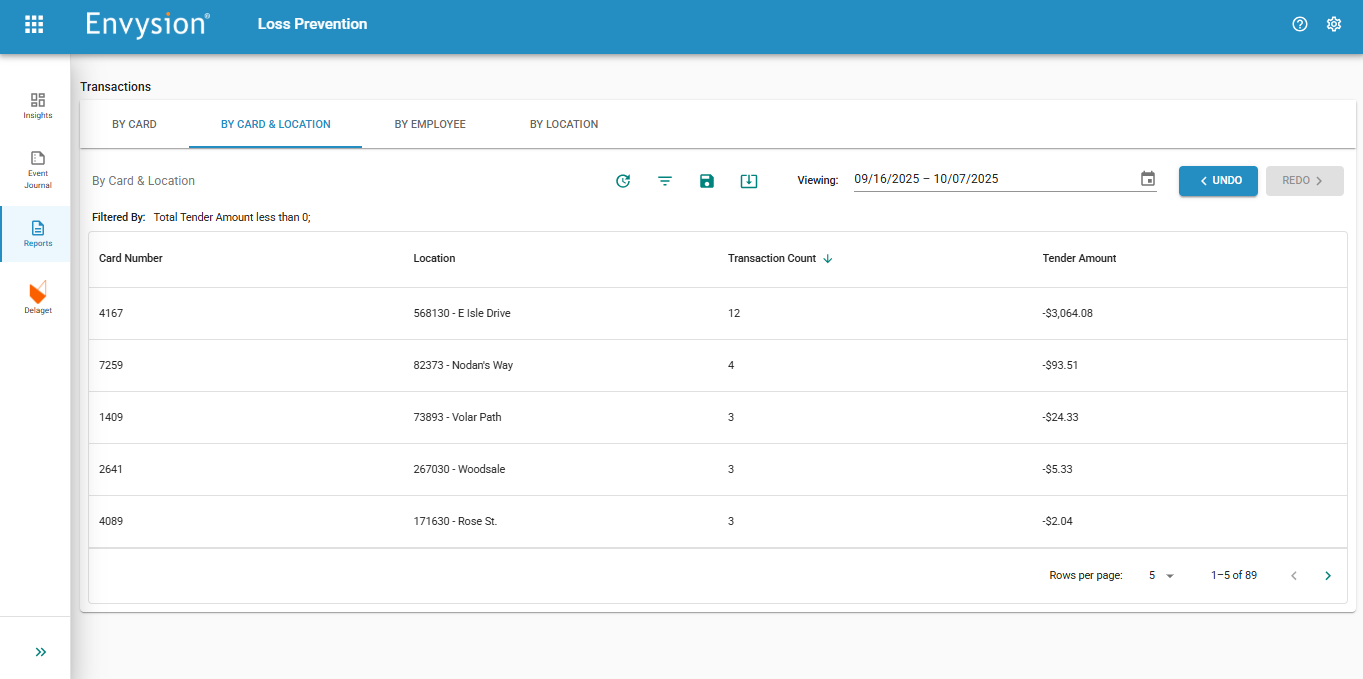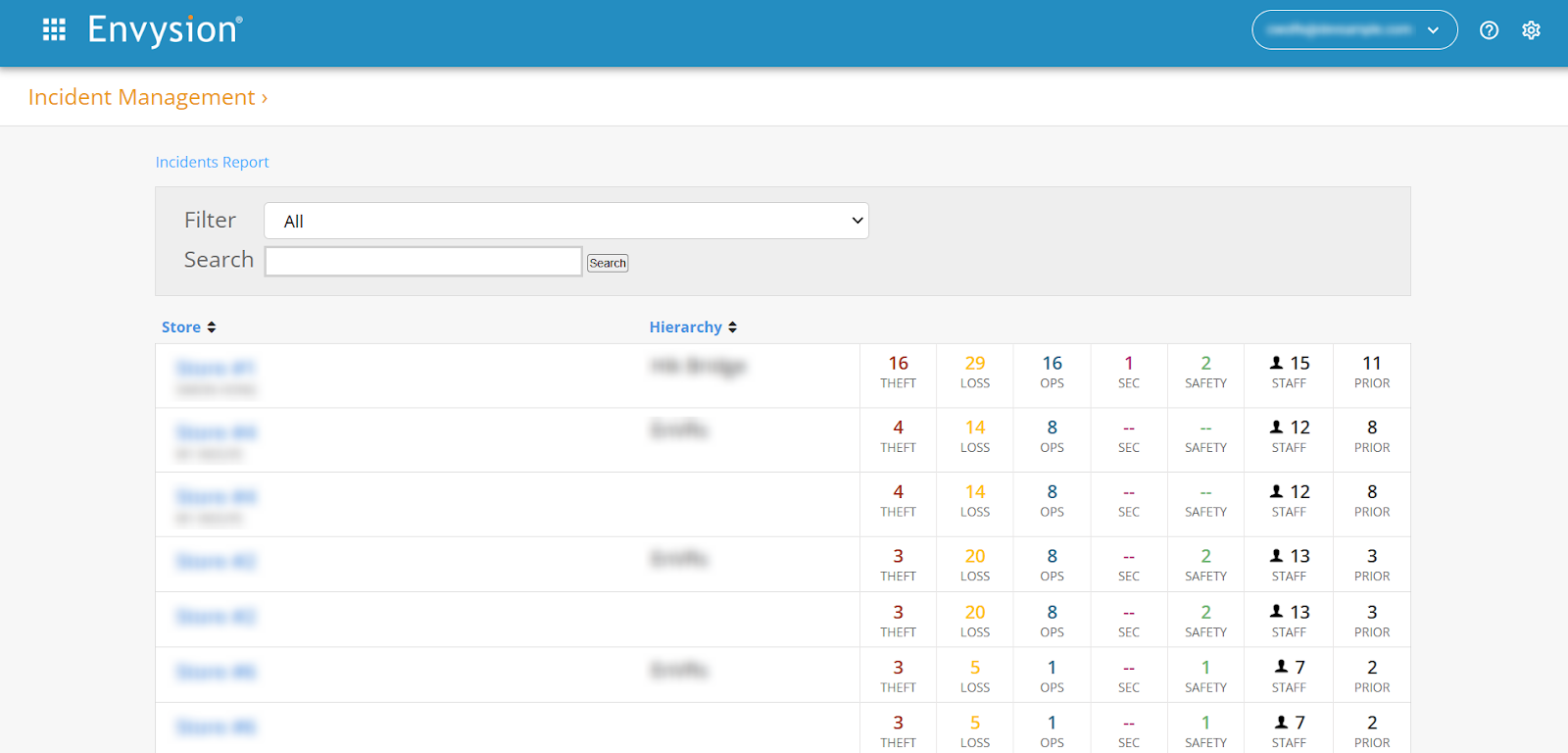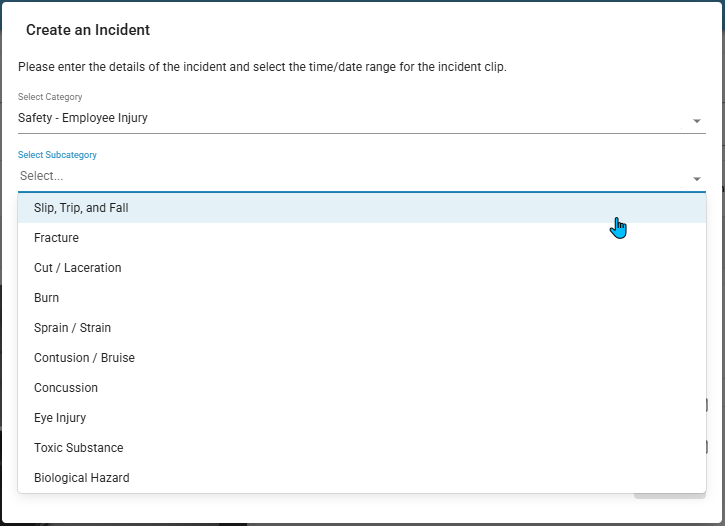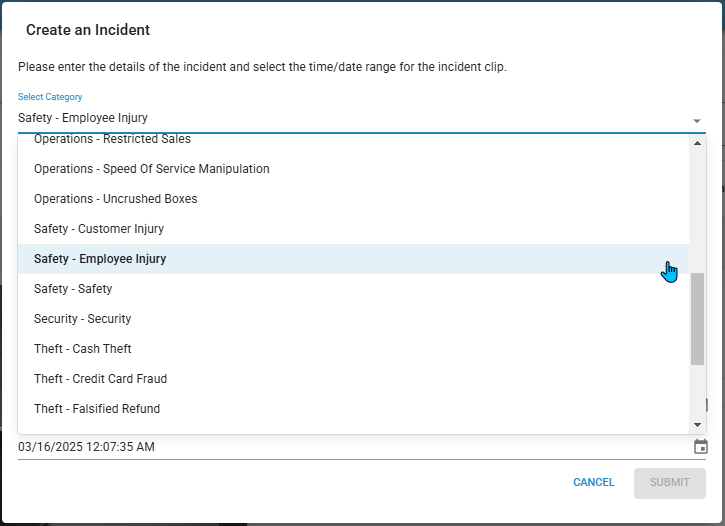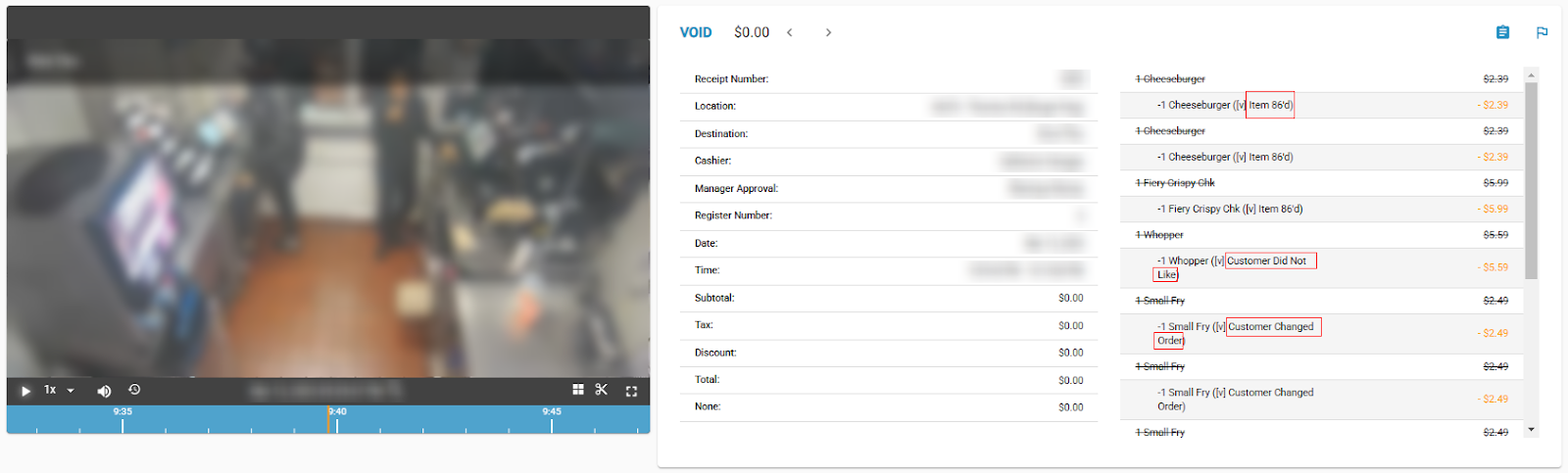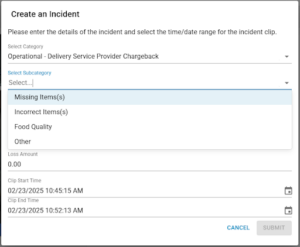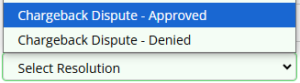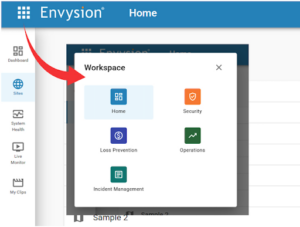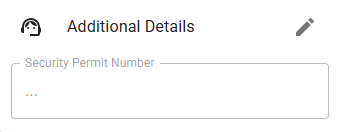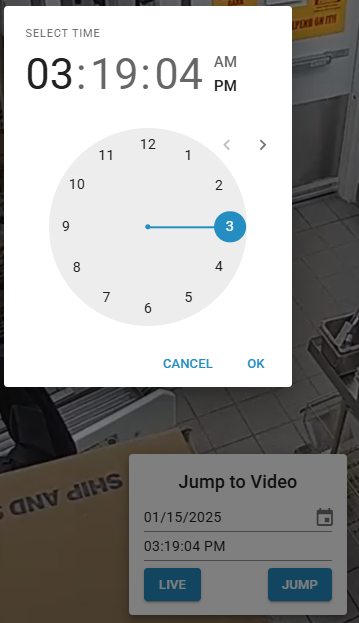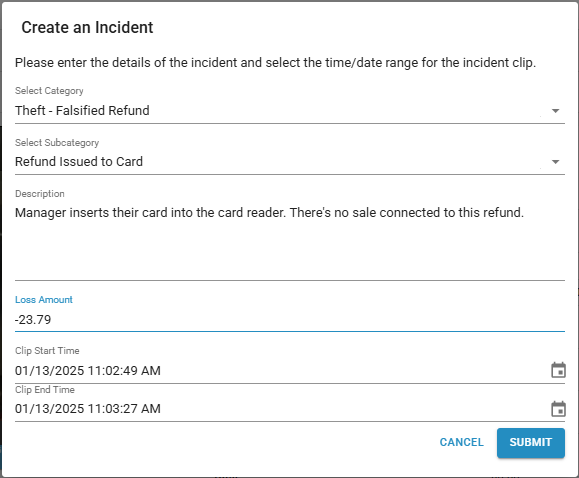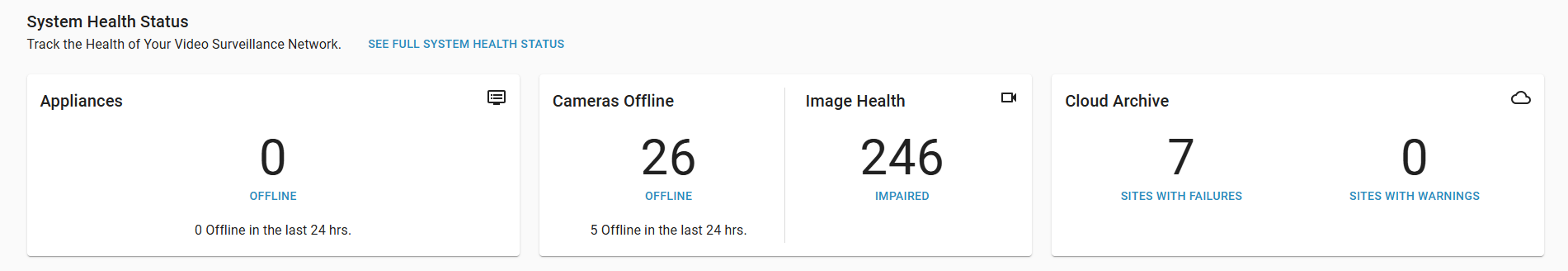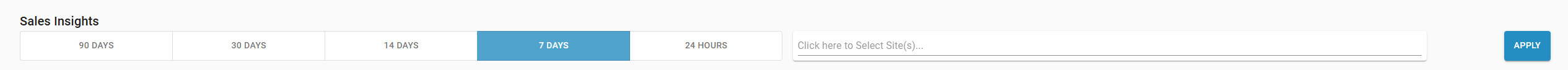December 2025
Drive-Thru Performance
ENVR2+ Health Monitoring
As the central hub for your Drive-Thru Performance system, your ENVR2+ must remain operational. This update lets you easily monitor your ENVR2+ device status through the System Health tab of the home page. Know when the ENVR2+ is online, offline, or impaired giving you the visibility needed to take action and keep Drive-Thru Performance operational.
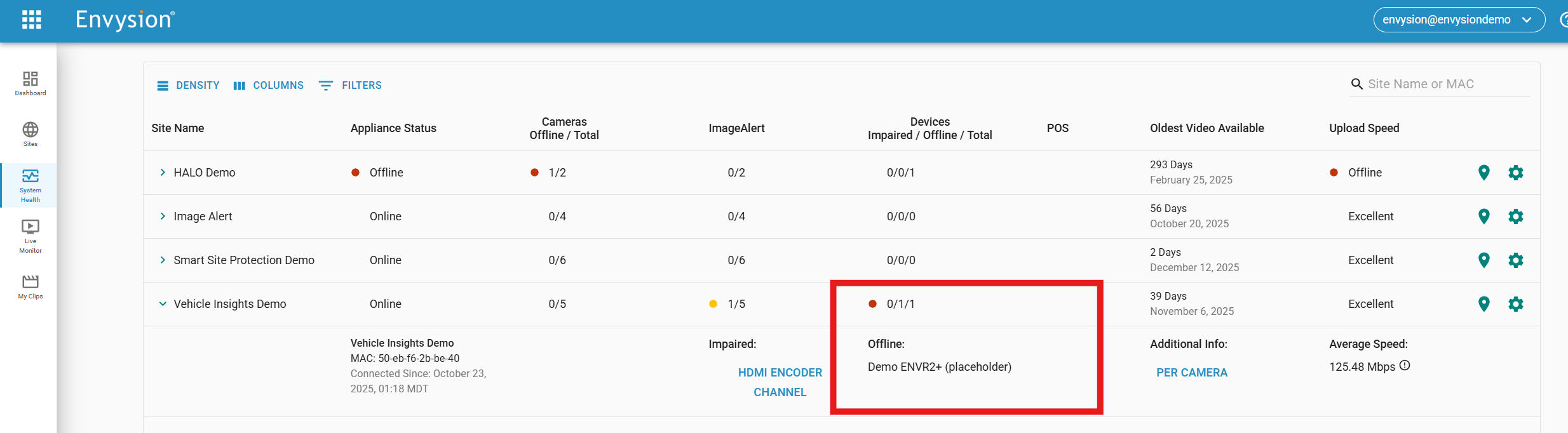
Streamlined Technical Support
Envysion has your back and is committed to supporting you and helping keep your Drive-Thru Performance system up and running when you have “Responds” or “Maintains” support. For customers with “Responds” or “Maintains” support, if an error is detected with Drive-Thru Performance, Envysion will automatically create a case and work order so we can quickly address the issue and minimize system downtime. We take a proactive approach to supporting you and ensuring you are operating at full capacity.
New Metric For Drive-Thru Performance Dashboard
Drive-Thru Operations need a way to track how long an average customer journey takes to better understand their performance and make improvements. To meet this need, we created the “Average Journey Time” widget to view directly on the On-Premise Timer Screen as well as view the metric within the Drive-Thru Performance dashboard. With this new metric, operations can track on average, how long a vehicle takes to go through the entire drive-thru. From before they pull up to the menu board to the moment they exit the pickup area. We are excited to deliver an improvement that will help Drive-Thru operators and regional managers use this metric to better understand their true customer journey time.
Incident Management
Multi-View Capture
We know that incidents are rarely contained to just one location. There is important lead up and context that sometimes happens outside the frame where the main action of an incident took place. To make sure you are able to capture all the necessary context to accurately represent an incident, our new update within Create an Incident lets you capture the whole story with full context of an incident, even as the story crosses multiple camera views.
You no longer need to pick the best single view for an incident and fill in the rest with an exhaustive description. Just select the appropriate cameras where the incident occurred (up to 16 different camera views) and click the “Flag Incident” button. No more picking one view that only tells half the story. Capture the whole picture of what happened in an incident without being tied to just one camera view.
Smart Site Protection
Panic Button Battery Optimization
We don’t want you to have to constantly change the batteries on your Panic Buttons, yet it’s important that the buttons remain connected so you can rely on them when you need them most. To extend Panic Button battery life, we optimized the backend infrastructure that communicates battery status and connectivity to Envysion servers. This optimization reduces battery consumption while still ensuring your panic buttons remain connected and functional. How does this affect you? This update is expected to extend the overall battery life of your panic button by up to ~50% without compromising service reliability.
Platform Enhancements
Bulk User Import
Several changes to Bulk User Import functionality have been implemented to improve validation and data accuracy for bulk-importing users. The following updates will ensure Admins are successfully able to import users and enable any necessary security restrictions on their users, all from a centralized spreadsheet that more closely matches the user interface. These updates include:
- A CSV template with an optional “Allow Address” column that enables admins to allow only specific user logins with a valid IP address or domain. (e.g., admins can specify that users can only log into the app from the locations network and not from home.)
- The “Sites” column now supports both Site Names and Store Codes, with improved validation
- The “All Sites” column has been renamed to “Access List,” enabling user assignment to a pre-existing Access List.
- The import process now validates that the specified list exists and enforces that a user is assigned to either an Access List or a Site (not both).
Quick Receipt Search Is Back
Back by popular demand, the Quick Receipt Search bar was reintroduced to individual site pages. You will be able to quickly find receipts from your individual site from the “Sites” tab, streamlining your experience when searching a site for a specific, known transaction.